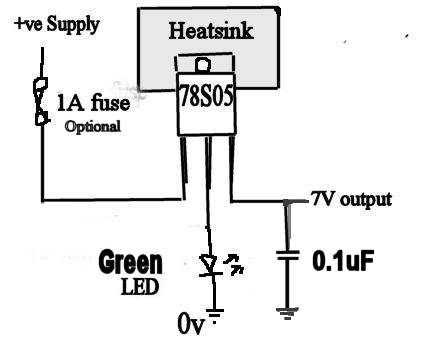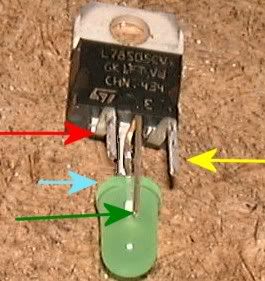7 Volt Regulator
7 Volt Regulator
Information courtesy of Reg in Bristol
1:Set Multimeter to 20v DC range.
2:Open the green/blue leads connector to the rear of the thermostat under the tank and measure the voltage form the gauge when the ignition is on to the frame/ground.
It should be around 6.75v to 7v DC
If this is ok suspect the sender unit itself which is housed in the the thermostat housing.
Home-made Alternative 7V Voltage Regulator
Warning!!!.Only use 5mm Green LEDs. Not any other size.
The 7v regulator is used to give a steady power supply to the Temp and Fuel gauges. They can often give a high output when failing and overdrive the gauges. This can get you pulling the cooling system apart before you realize you have a fault in the Regulator. I find the easiest way to check the output is to take a reading on the bullet connector to the rear of the thermostat with the ignition on. It can be done with the tank on but its no big deal to remove the tank on a ZAB type CX. In the pic below is a failed regulator. The red arrow points to a split in the casing due to overheating. The other one has my DIY version fitted into an original case. I usually try and use the original leads too. but in this case they had been chopped off.
I have had a couple of these on extended test for quite a while now with no problems reported.
Component cost is about £1 Here's the circuit:
Crude maybe, but effective and pretty reliable too. The fuse is optional and so is the 0.1uf cap on the output.
HOW IT WORKS
The chip controls the output voltage with reference to ground. So, what we do is bump up the ground by putting a green led between the 0V pin and ground. This usually gives around 6.95V. That's near enough. A red LED will give about a 6.5V output, yellow 6.75V so use green OK? The heat sink is essential! The chip has to dissipate heat and a heat sink will allow it to do that without damage. The output cap is non-essential, its a crude circuit and minor fluctuations will go unnoticed. I've never bothered to fit them. The 7805 IC is common as muck and cheap too. It is rated at 1 amp and the 78S05 2 amps. If I wanted to drive two gauges I'd use the 78S05.
Assembly tips:
The 7805:
When laid on its back the pins are from left to right:
Input (red)- Ground (green) - Output (yellow) The input connects to ignition live which on the CX is a black cable
The Ground has the green led between itself and ground.
Output goes to the temp gauge.
............
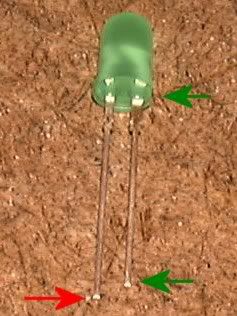
The green LED The longer leg is the anode or positive leg (red arrow). This is the leg that must attach to the centre pin of the 7805. The shorter leg is the cathode (green arrow). This is usually denoted by a flat on the clear body as well. This leg connects to ground.
Soldering: Don't overheat the 7805 or LED as this may damage/ruin them! Tin (pre apply solder) the cable ends and legs with solder then the briefest touch with the iron should attach them to the 7805 and LED.
I use heat transfer compound when fixing the 7805 to the alloy heat sink with a small nut and bolt or pop/blind rivet. I also test it before potting the circuit in epoxy or hot melt glue.
Here's a pic of one on my bench. I try to keep them as compact as possible so I can fit them into the original cases and have as large a heat sink as possible.
If you use a different method, be warned that if the heat sink shorts to ground, the output will drop to 5V as this will in effect bypass the LED and it will behave like a normal 7805.
Insulator kits are available for this type of IC and cheap too should you want to use them.
This site is backed by Number 85, who provide the hosting. If you need a website done, get in touch with them.